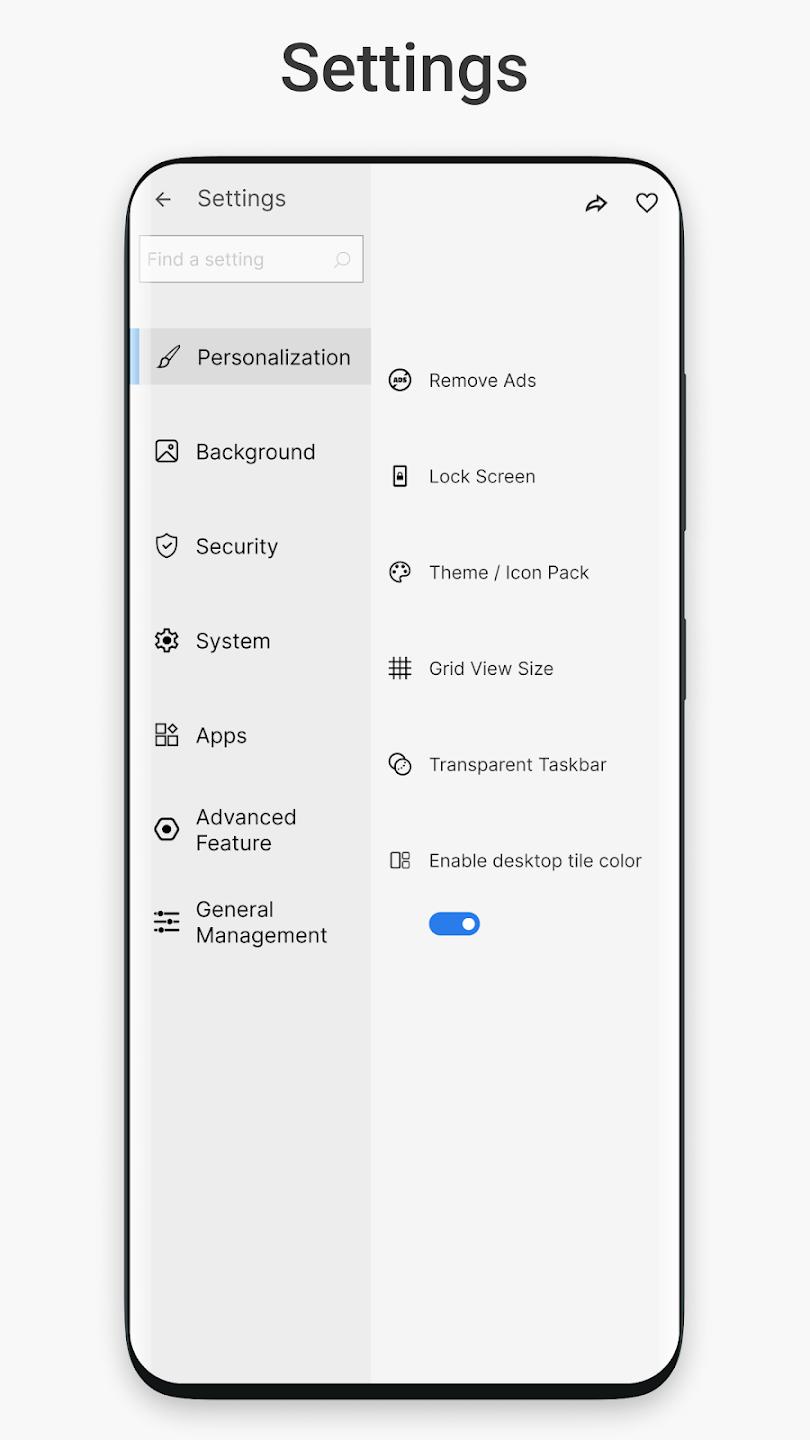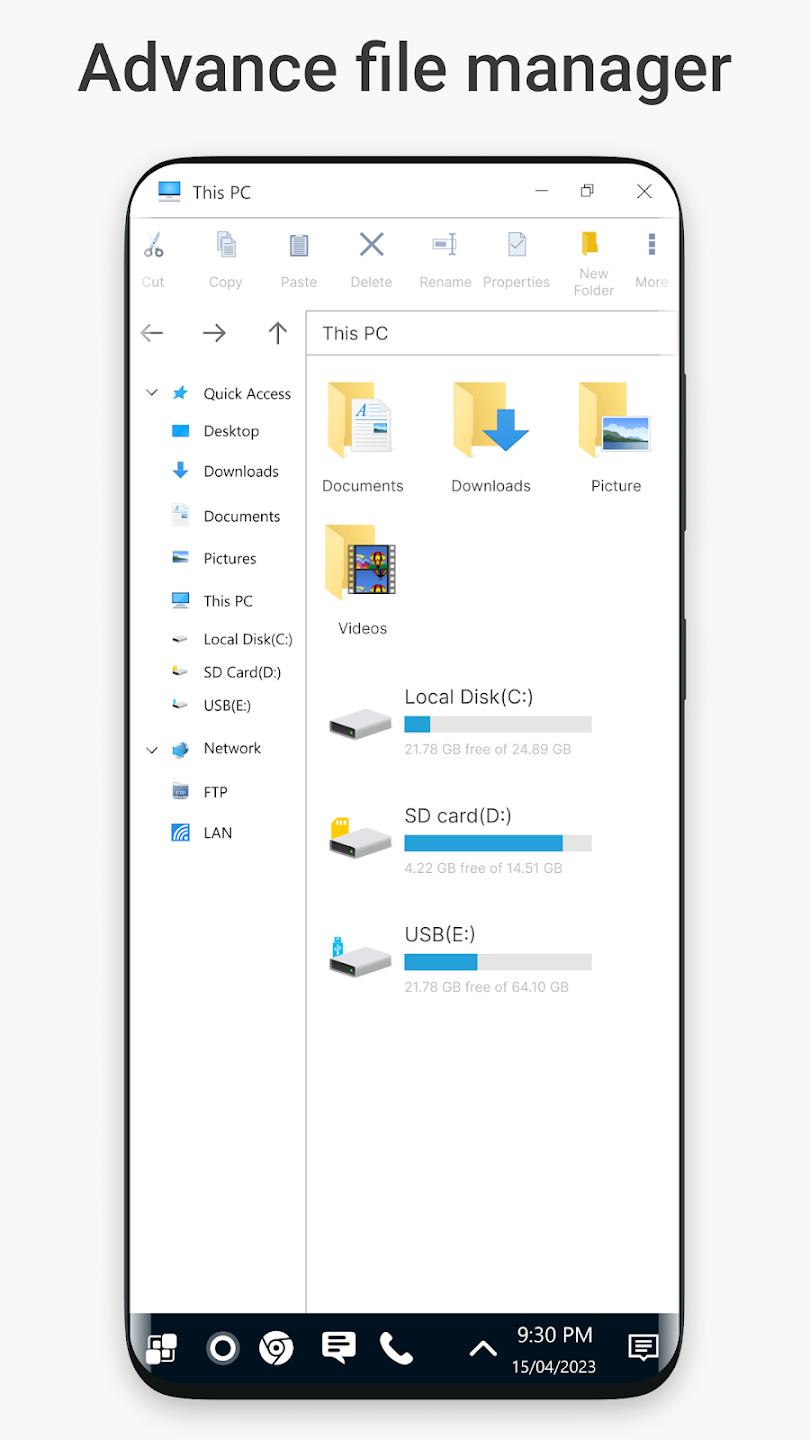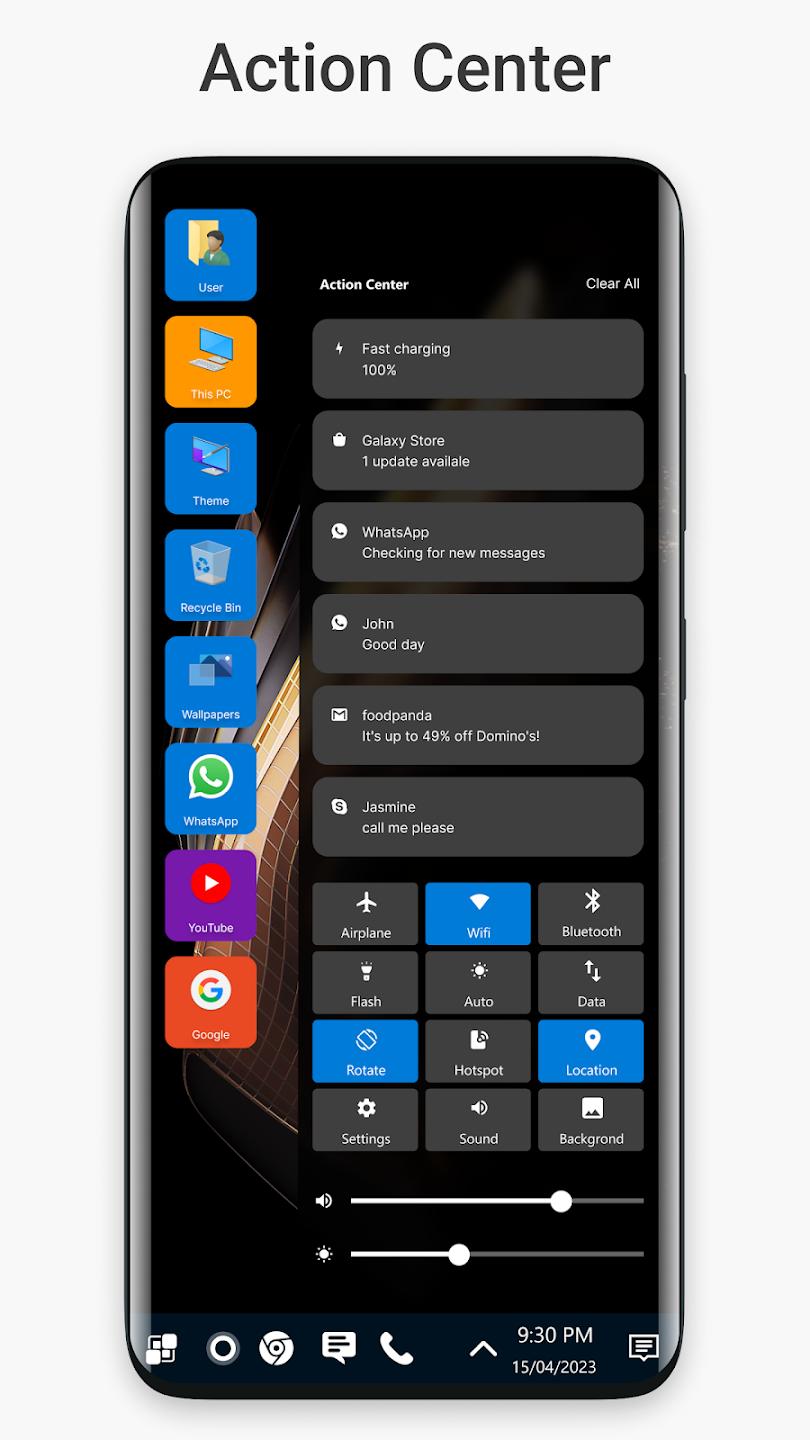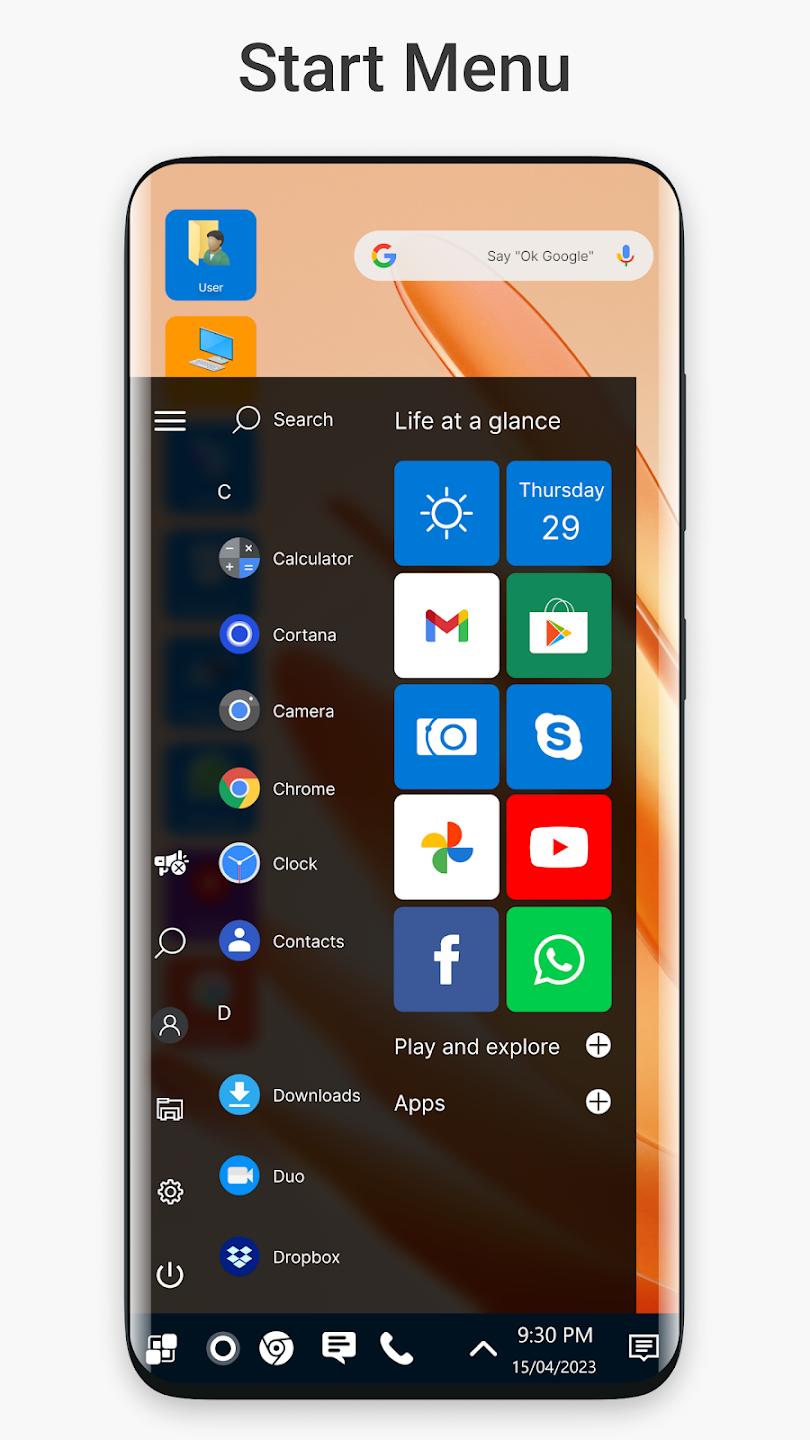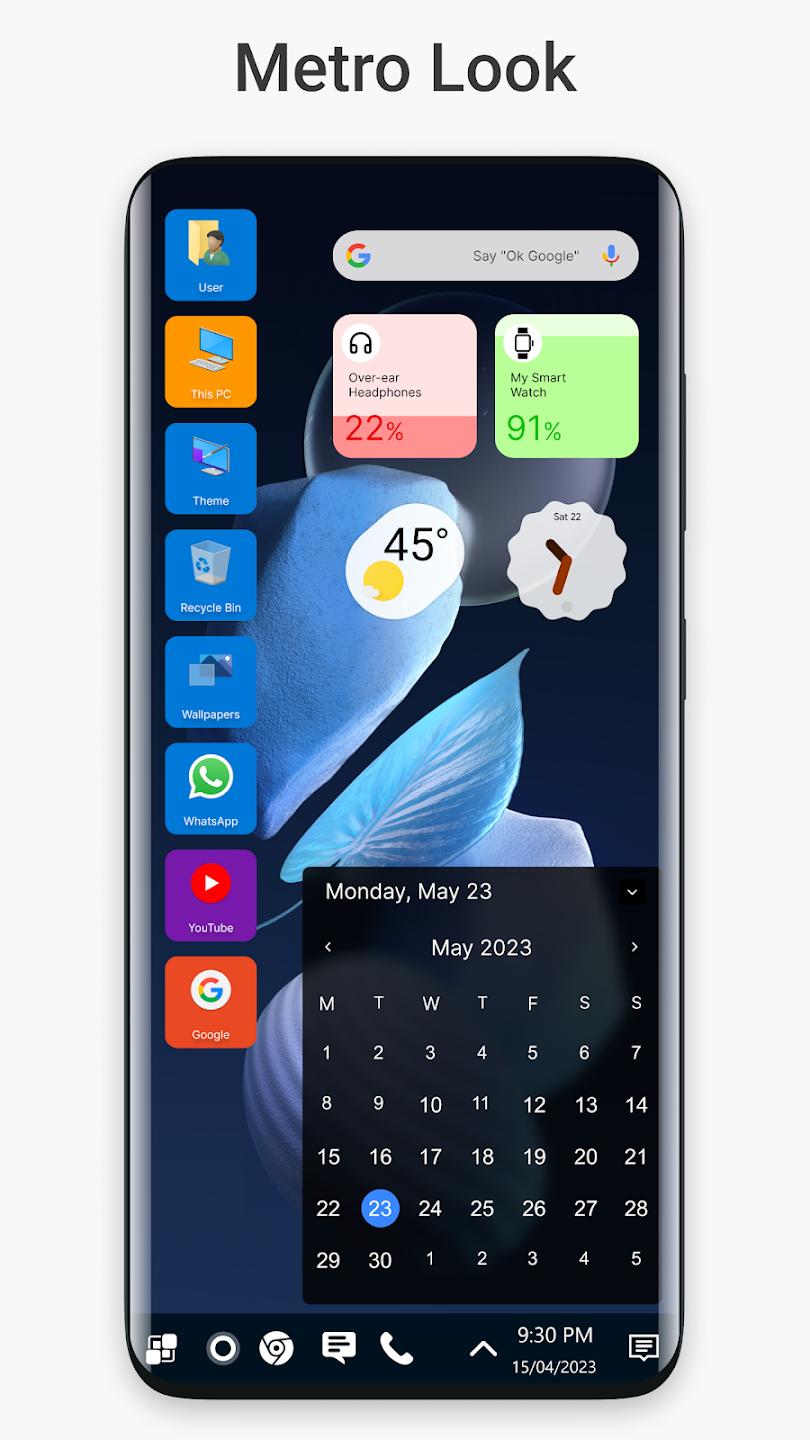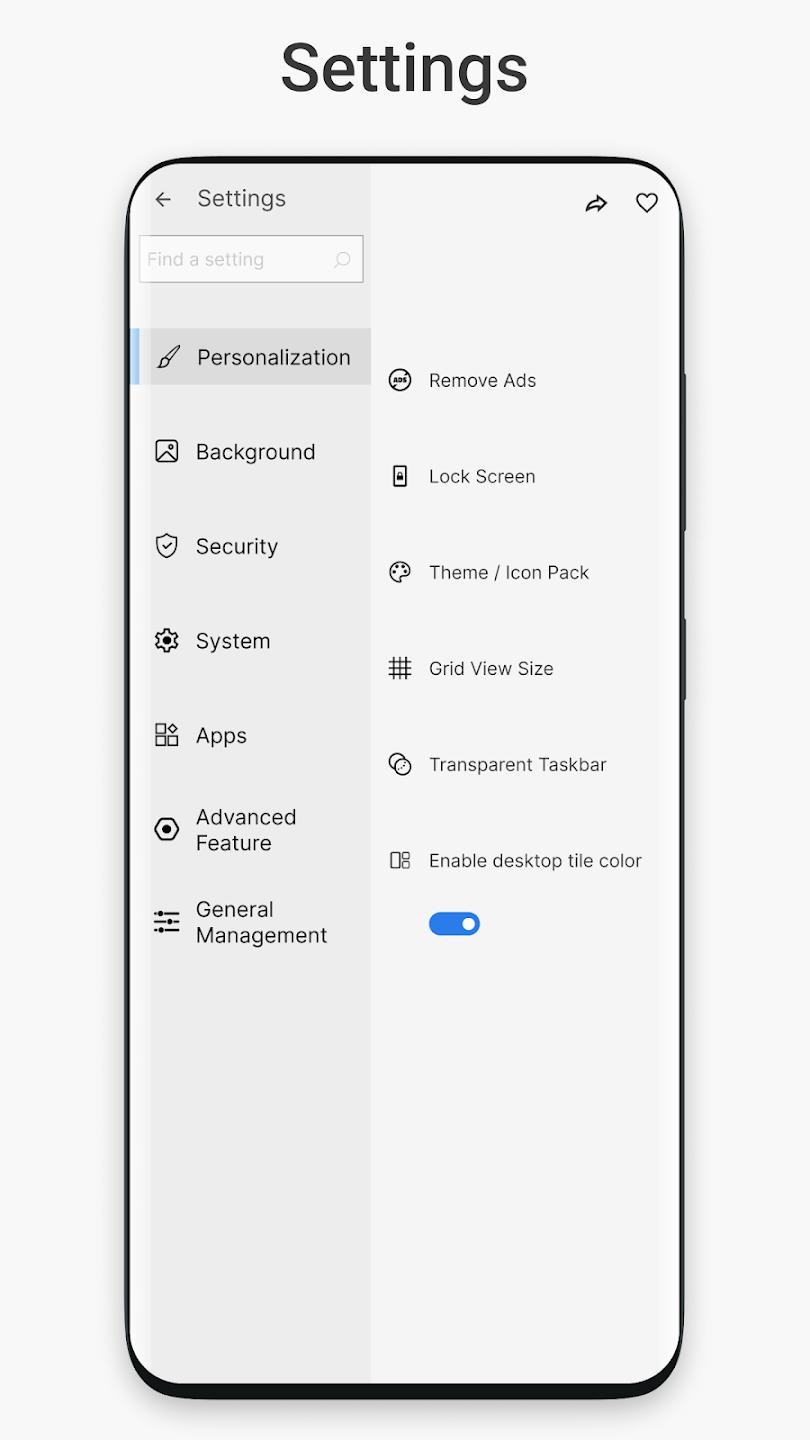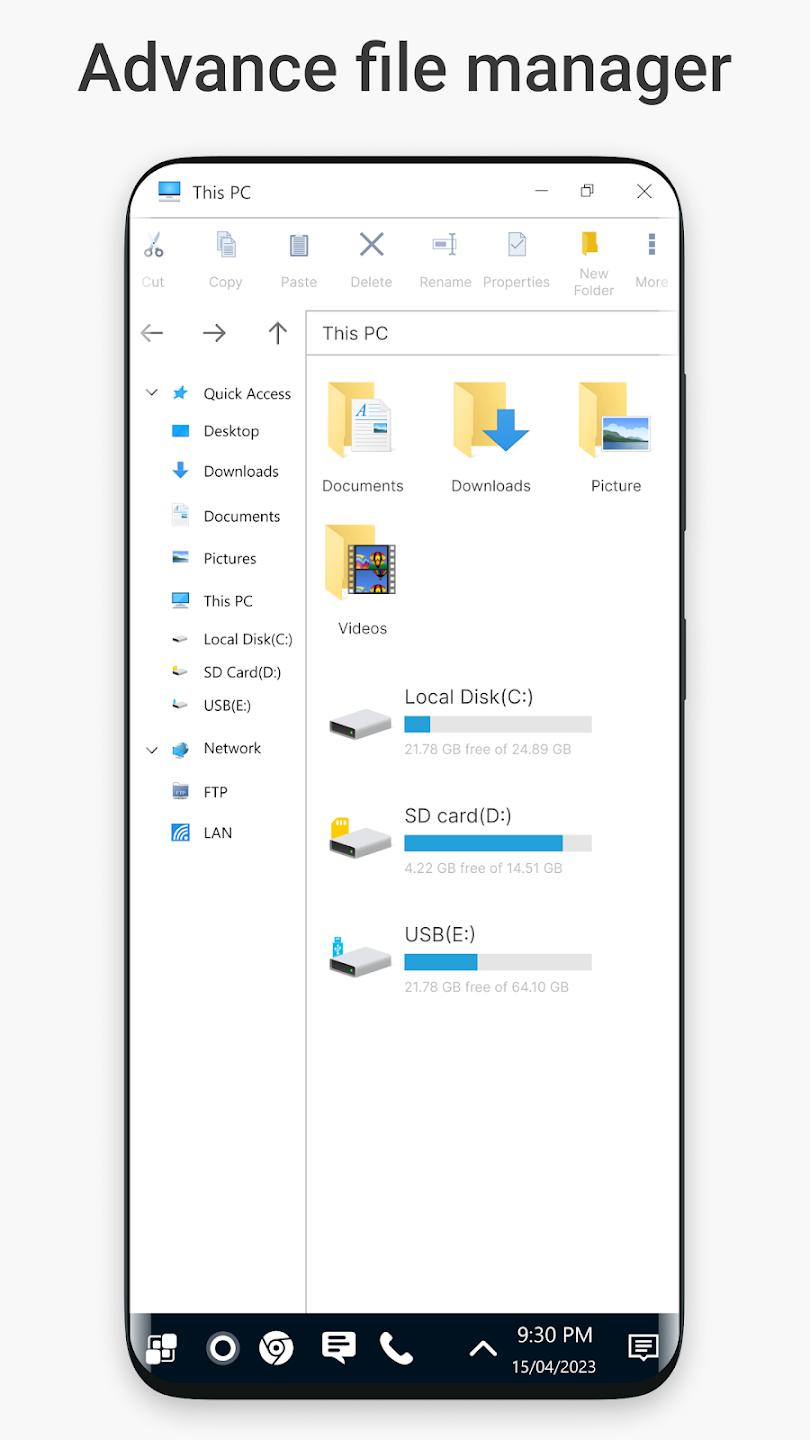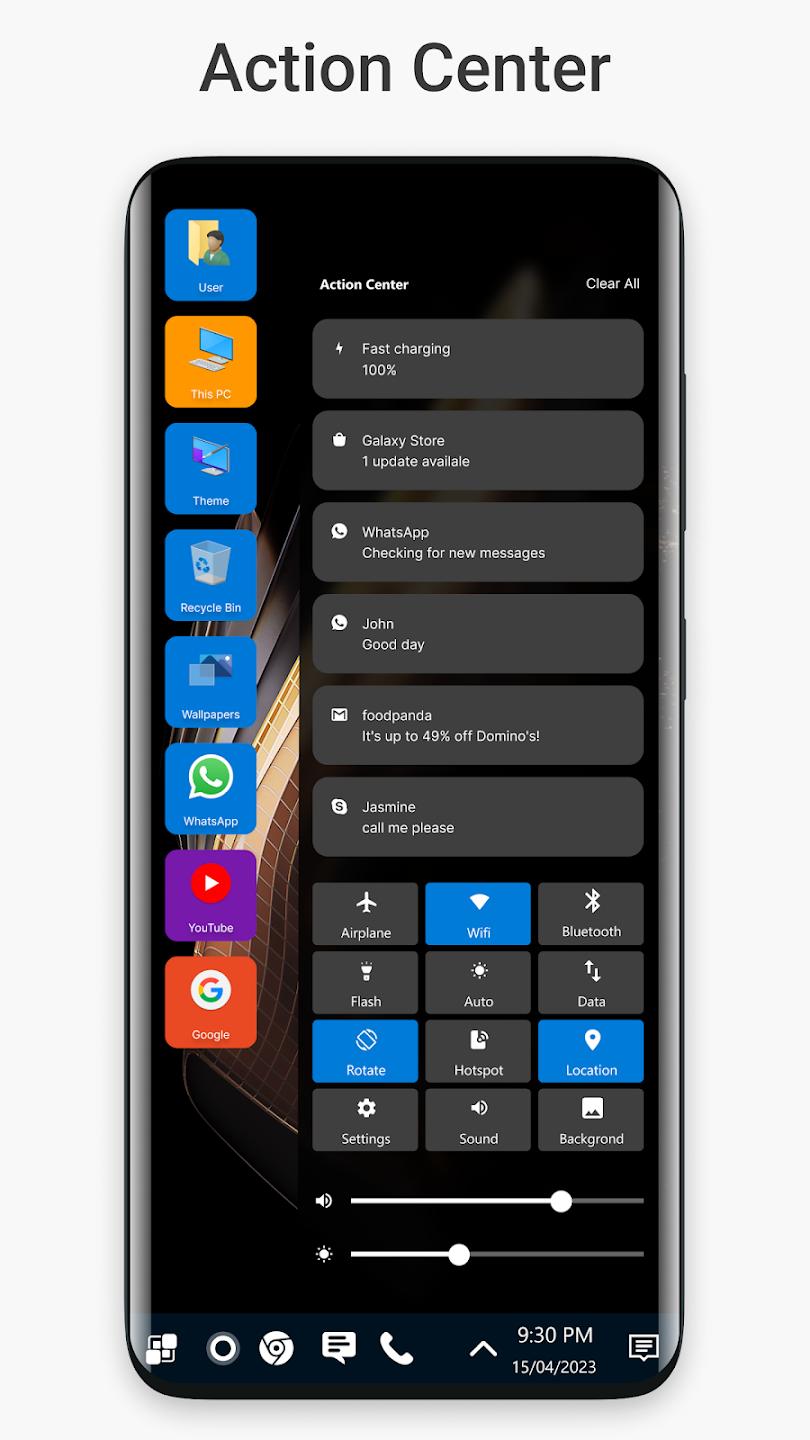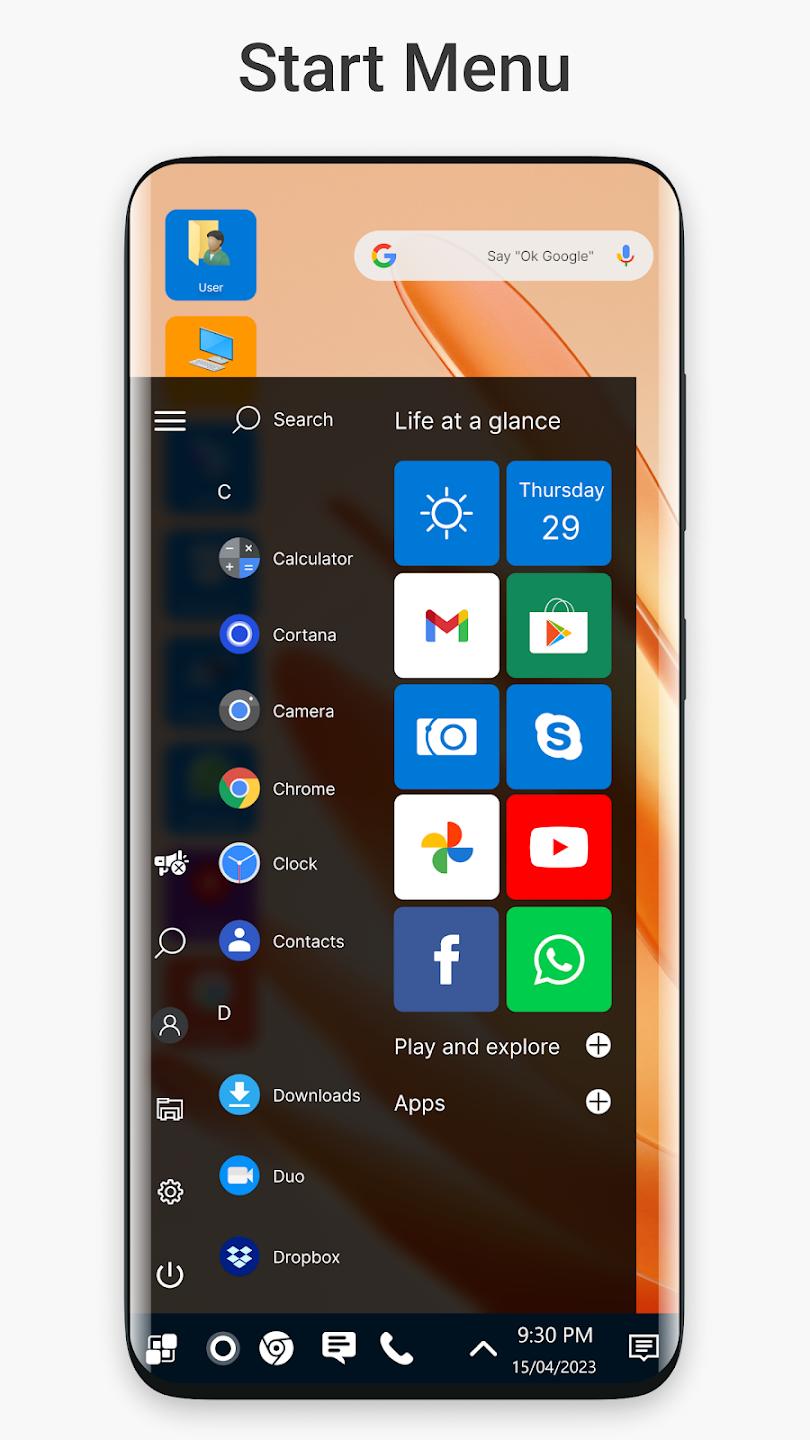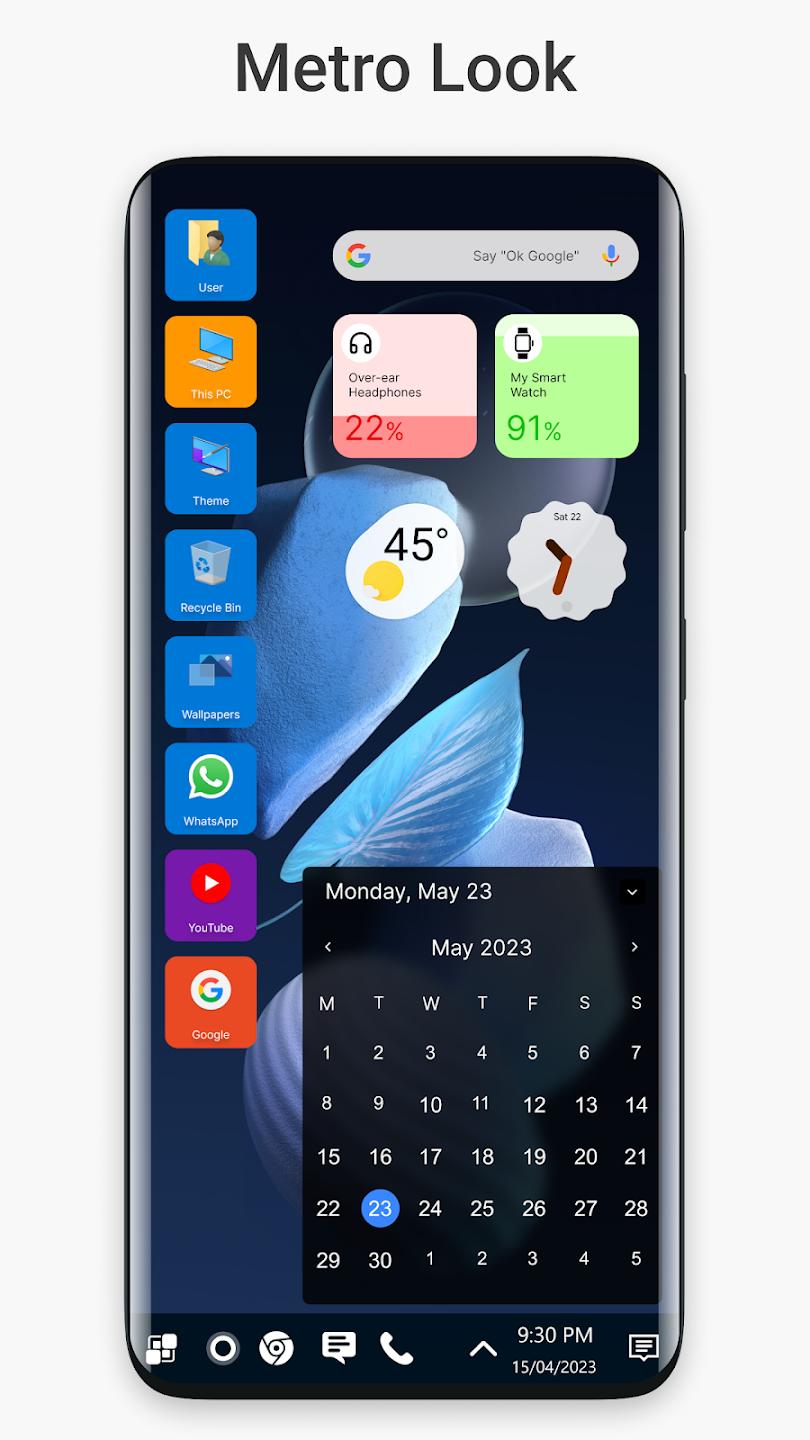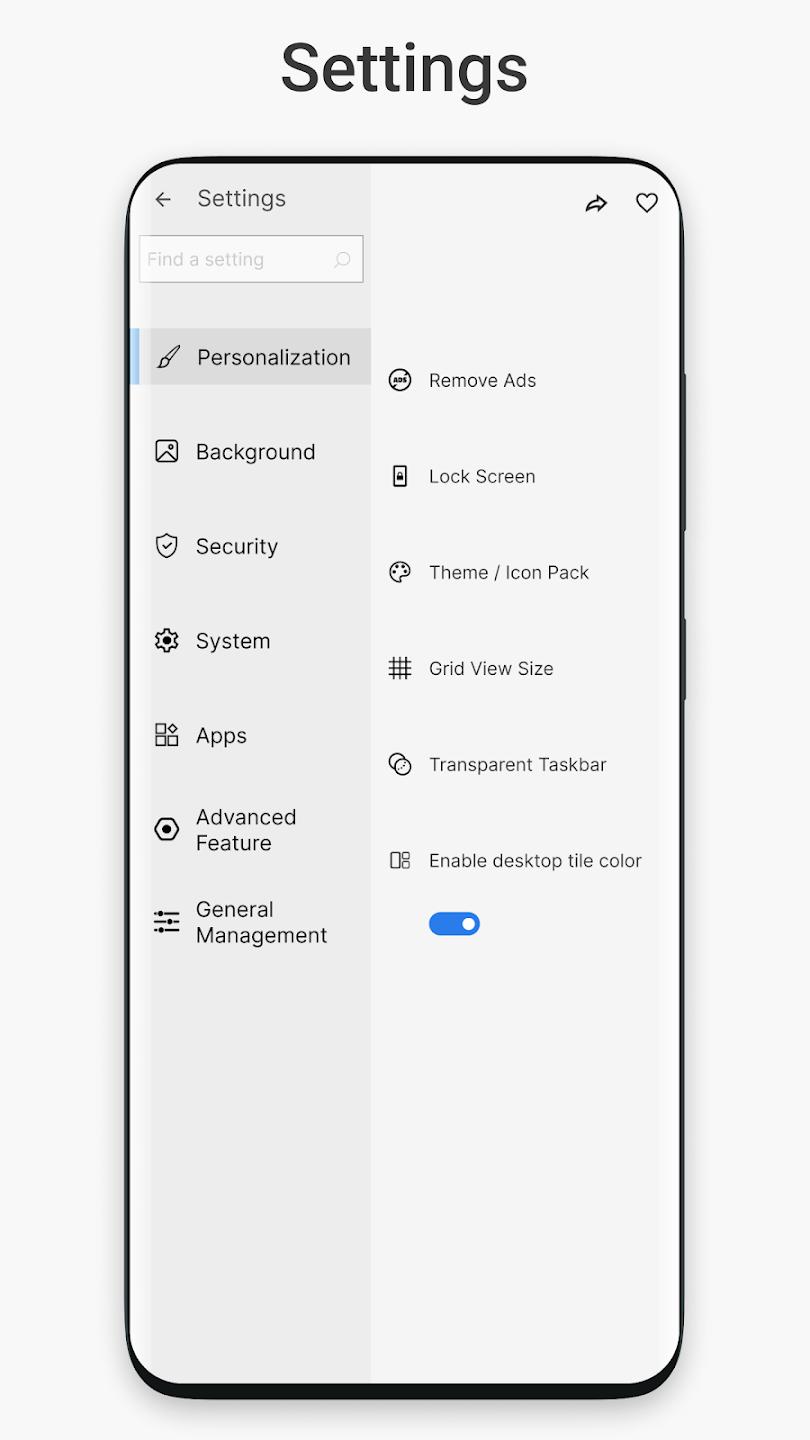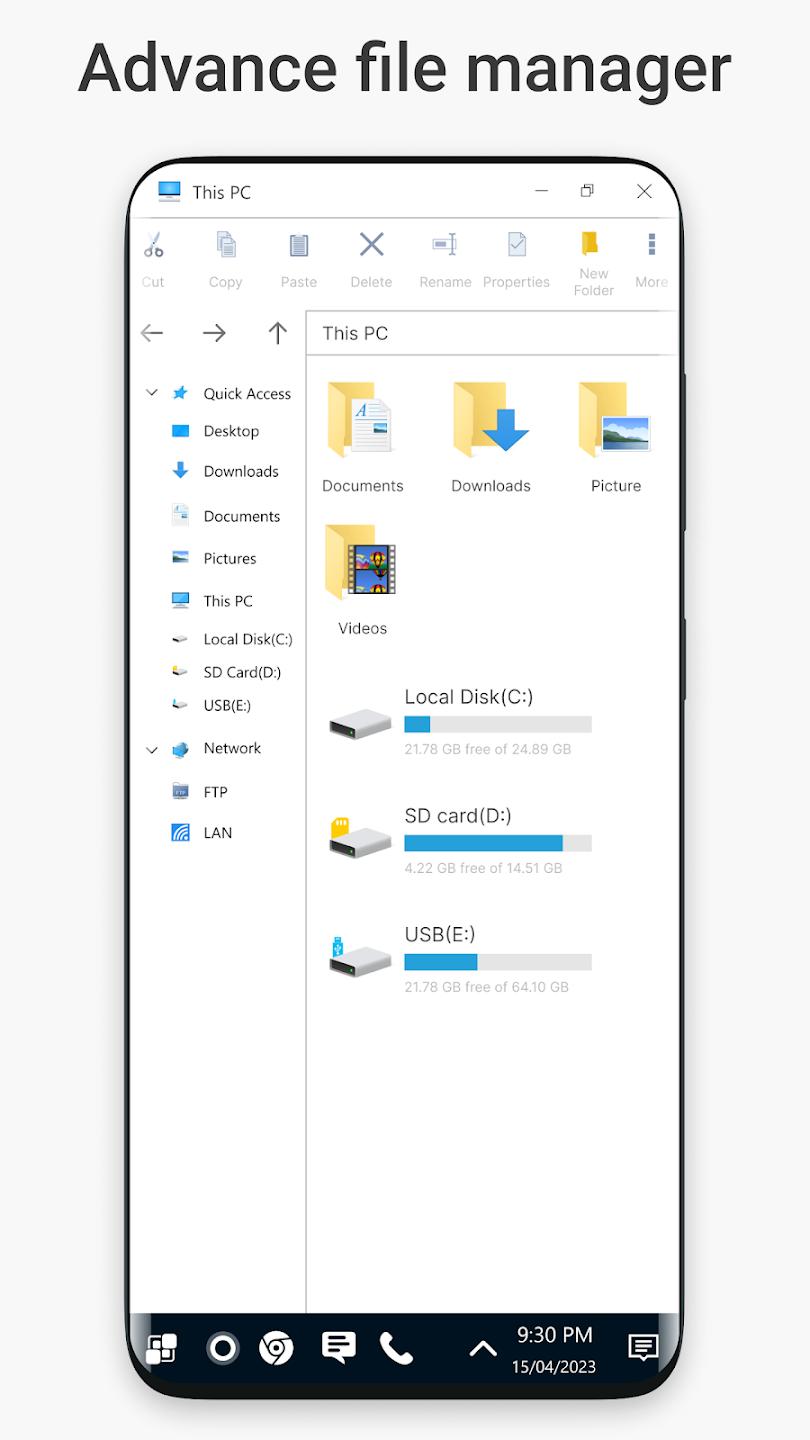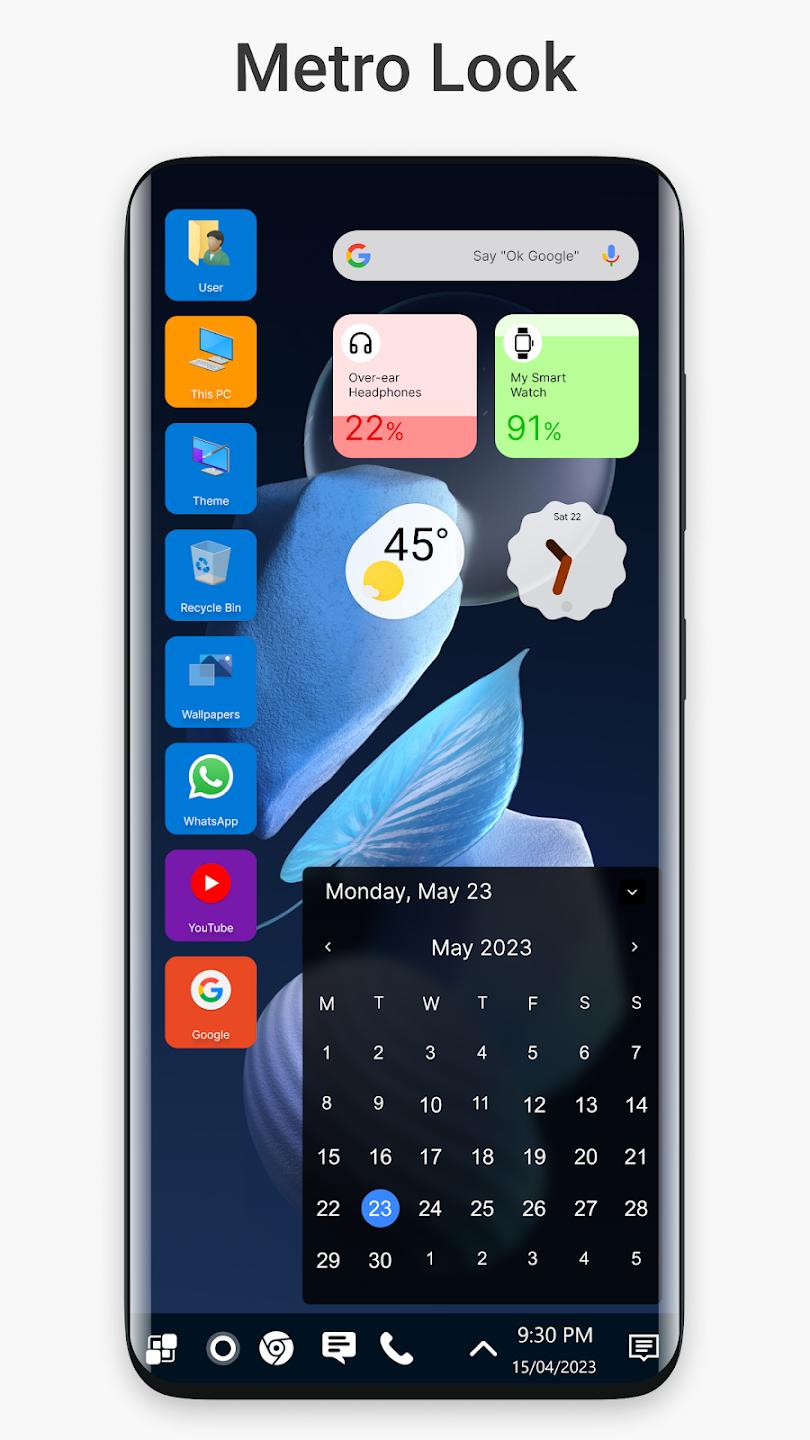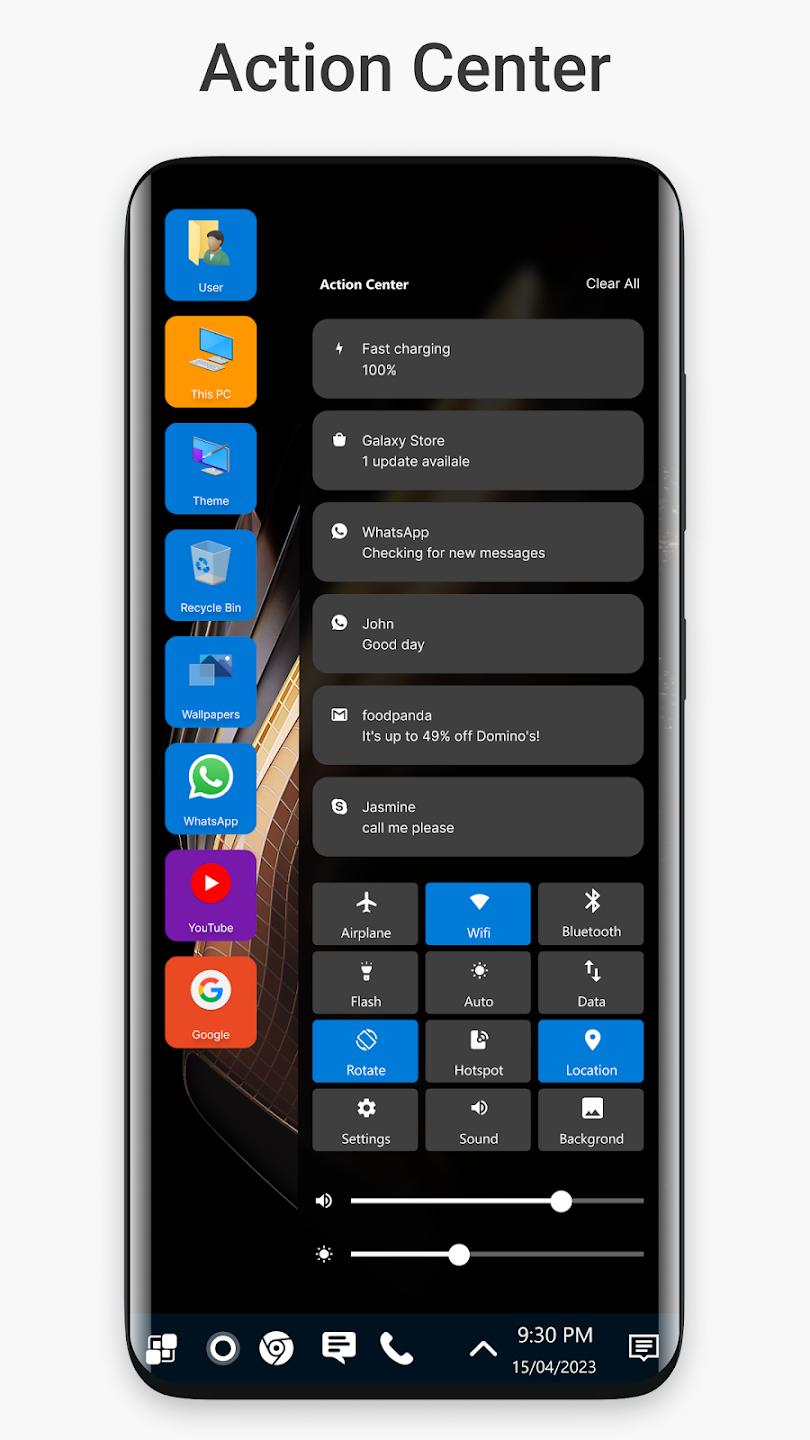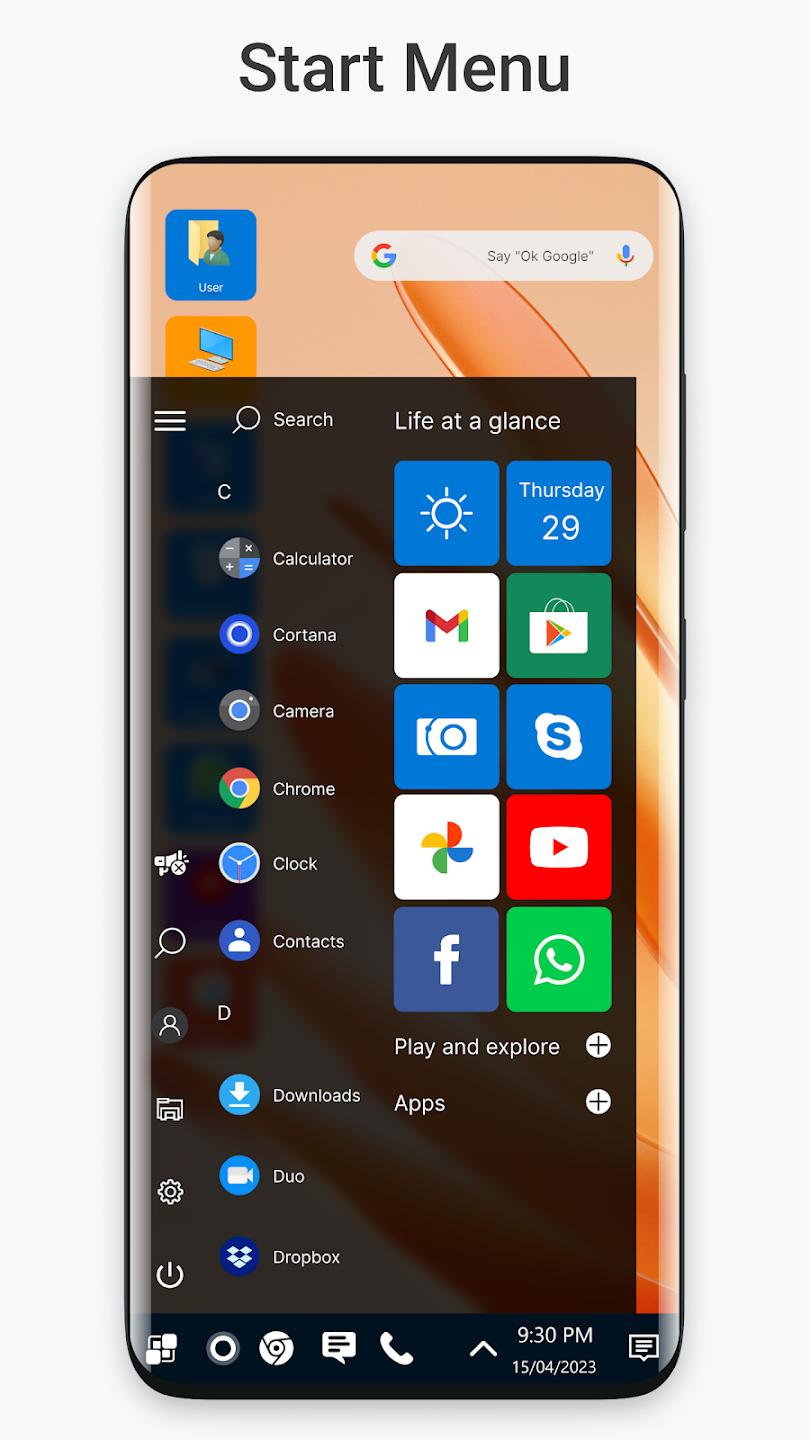Introduction:
Transform your Android device with the sleek Win 11 Launcher, designed for users who seek a modern Windows-style interface that elevates their mobile experience. This exceptional launcher is perfect for those looking to enhance their device's aesthetic while enjoying fast, clean, and energy-efficient functionality. Dive into a world of customization and enjoy your favorite apps just a click away.Main Features:
- Integrated File Manager: Efficiently manage your files with features like cut, copy, paste, rename, and ZIP compression/decompression.
- Intuitive Navigation: Enjoy effortless access to applications and files, reducing the time spent searching for what you need.
- Customizable Theme Colors: Personalize your experience with a variety of theme options, reflecting your style.
- Stylish Tiles for Apps: Organize your Android applications into visually appealing tiles for a genuine Windows ambiance.
Customization:
With Win 11 Launcher, personalization is at your fingertips. Choose from a selection of theme colors to tailor the launcher to match your unique style. Organize your apps into eye-catching tiles, creating a layout that is both functional and aesthetically pleasing.Modes/Functionality:
- File Management: The integrated file manager allows for seamless operations like creating folders and setting up shortcuts for easy access.
- Efficient Workflow: Enjoy a clean and uncluttered interface that promotes productivity and an enjoyable user experience.
Pros and Cons:
Pros:
- Modern and sleek Windows-style interface.
- Fast and efficient application performance.
- Customization options for themes and app organization.
- Integrated file manager for easy file handling.
Cons:
- May require time to fully adapt for users transitioning from other launchers.
- Some features may be limited compared to standalone file management apps.
Discover more apps
3D battle simulator with customizable weapons, armor, and epic fights.
Speak Pal offers a unique platform for refining spoken English through a virtual conversation club, connecting users with language partners for supportive, ad-free learning experiences.
Wooden Block Adventure offers a serene, modern puzzle experience with classic sudoku elements, engaging challenges, and captivating graphics, all without a timer or internet requirement.
Cool R Launcher offers a modern, customizable home screen for Android devices, enhancing usability with themes, gestures, privacy features, and continuous updates for an engaging user experience.
pTron Fit++ is a fitness-focused app that syncs smartwatch data, customizes settings, and helps monitor health goals with an intuitive user interface.
Thrilling SUV racing game with customizable vehicles and intense challenges.
Create golems in your preferred sandbox game.
Flower Games - BubblePop is a vibrant match-3 bubble shooter featuring colorful gardens, over 6000 levels, power-ups, and social connectivity for an engaging floral adventure.